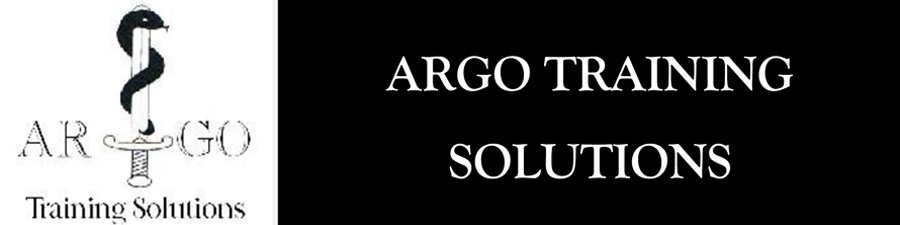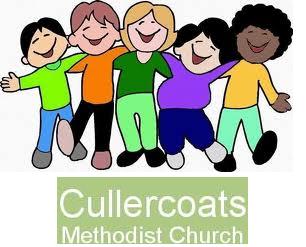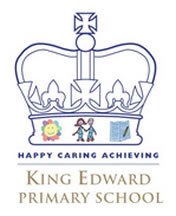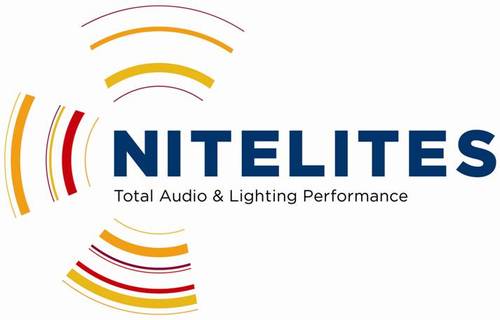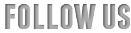COOKIE POLICY - The Panther Group - The Security and Medical Specialists.
Main menu:
The following policy applies to the websites controlled by The Panther Group Worldwide Ltd and all of its subsidiaries.
When you visit our websites, we use "cookie" technology try to make that experience simple, personalised and meaningful.
We are providing this information as part of our initiative to comply with recent legislation, and to make sure we're honest and clear about your privacy when using our website. In relation to this matter please be assured that we're working on a number of other privacy and cookie-related improvements to make to the website.
What are Cookies?
Cookies are small text file which are issued to your computer or any similar device you use to access the internet (e.g. smart phone, tablet or other mobile device) which store and sometimes track information about your use of the website. A number of cookies we use last only for the duration of your web session and expire when you close your browser. Other cookies are used to remember you when you return to the website and will last for longer.* Please note that cookies do not harm your computer or software installed on your computer.
Cookie Usage:
We do not store personally identifiable information such as credit card details in the cookies we create, but we may use encrypted information gathered from them to help improve your experience of the site.
We use cookies to:
recognise when a visitor to our website(s) has visited before; this means we can identify the number of unique visitors we receive to the website and allows us to make sure we have enough capacity for the number of users that we get;
customise elements of the promotional layout and/or content of the pages of the website;
help us to identify and resolve errors, or to determine relevant related content to show you when you're browsing.
collect statistical information about how our visitors use the website(s) so that we can improve the website(s) and learn which parts are most popular to visitors
Flash cookies (or Local Shared Objects)
On our websites we may display video content using Adobe Flash Player. Adobe uses Flash cookies (also known as Local Shared Objects) to help improve your experience as a user. Flash cookies are stored on your device in much the same way as usual cookies, but they're managed differently by your browser.
If you wish to disable or delete a Flash cookie, see Adobe Flashplayer Security Settings (opens in a new window). Please bear in mind though, that if you disable Flash cookies for Panther Training & Operations website you'll unable to access certain types of content on the site, such as videos.
'Share' tools
If you take the opportunity to 'share' content with friends through social networks - such as Facebook and Twitter - you may be sent cookies from these websites. We do not control the setting of these cookies, so we suggest you check the third-party websites for more information about their cookies and how to manage them.
Third party cookies
Certain cookies are either set by third parties on the Website or these are set by us using the third parties cookie code. More information about cookies placed by third parties and how to restrict or block their cookies can be accessed by following the link to their website. In addition to cookies, tracking gifs may be set by us or third parties in respect of your use of the Site.
Tracking gifs are small image files within the content of our site or the body of our newsletters so we or third parties can understand which parts of the website are visited or whether particular content is of interest.
In addition to cookies, tracking gifs may be set by us or third parties in respect of your use of the Site. Tracking gifs are small image files within the content of our site or the body of our newsletters so we or third parties can understand which parts of the website are visited or whether particular content is of interest.
Cookie Name |
Purpose |
More Information |
|
These cookies are used to collect information about how visitors use our site. We use the information to compile reports and to help us improve the site. The cookies collect information in an anonymous form, including the number of visitors to the site, where visitors have come to the site from and the pages they visited. |
|
|
These cookies are used to help measure phone call analytics. They track visitor numbers who contact us by phone so we can improve of marketing communications |
|
|
This is an interest-based advertising cookie. This cookie contains a randomly generated 18-digit ID number that uniquely identifies a web browser on a specific computer. This cookie is used to control how frequently people see individual ads and also helps Google provide advertisers with reporting statistics, such as how many people saw an ad. |
Third Party Websites
When you visit our websites you may notice some cookies that are not related to us. When you visit a page that contains embedded content, for example from YouTube, you may be sent cookies from these websites. We don't control the setting of these cookies, so we suggest you check the third-party websites for more information about their cookies and how to manage them.
Please be aware that we do not control and is not responsible for websites that are referred to or linked from its own websites and that use of your personal information on these websites is not subject to this Privacy and Cookies Policy.
You can change your browser to prevent that or to notify you each time a cookie is set. You can also learn more about cookies by visiting www.allaboutcookies.org which includes additional useful information on cookies and how to block cookies using different types of browser. Please note however, that by blocking or deleting cookies used by our websites you may not be able to take full advantage of the website(s) if you do so.
Managing Cookies
If cookies aren't enabled on your computer, it will mean that your user experience on our website will be limited to browsing and researching;
To enable cookies
If you're not sure of the type and version of web browser you use to access the Internet:
For PCs: click on 'Help' at the top of your browser window and select the 'About' option
For Macs: with the browser window open, click on the Apple menu and select the 'About' option
How to check cookies are enabled for PCs
Google Chrome
1. Click on 'Tools' at the top of your browser window and select Options
2. Click the 'Under the Hood' tab, locate the 'Privacy' section, and select the 'Content settings' button
3. Now select 'Allow local data to be set'
Microsoft Internet Explorer 6.0, 7.0, 8.0
1. Click on 'Tools' at the top of your browser window and select 'Internet options' , then click on the 'Privacy' tab
2. Ensure that your Privacy level is set to Medium or below, which will enable cookies in your browser
3. Settings above Medium will disable cookies
Mozilla Firefox
1. Click on 'Tools' at the top of your browser window and select Options
2. Then select the Privacy icon
3. Click on Cookies, then select 'allow sites to set cookies'
Safari
1. Click on the Cog icon at the top of your browser window and select the 'Preferences' option
2. Click on 'Security', check the option that says 'Block third-party and advertising cookies'
3. Click 'Save'
How to check cookies are enabled for Macs
Microsoft Internet Explorer 5.0 on OSX
1. Click on 'Explorer' at the top of your browser window and select 'Preferences' options
2. Scroll down until you see 'Cookies' under Receiving Files
3. Select the 'Never Ask' option
Safari on OSX
1. Click on 'Safari' at the top of your browser window and select the 'Preferences' option
2. Click on 'Security' then 'Accept cookies'
3. Select the 'Only from site you navigate to'
Mozilla and Netscape on OSX
1. Click on 'Mozilla' or 'Netscape' at the top of your browser window and select the 'Preferences' option
2. Scroll down until you see cookies under 'Privacy & Security'
3. Select 'Enable cookies for the originating web site only'
Opera
1. Click on 'Menu' at the top of your browser window and select 'Settings'
2. Then select 'Preferences', select the 'Advanced' tab
3. Then select 'Accept cookies' option
All other browsers
Please consult your documentation or online help files.